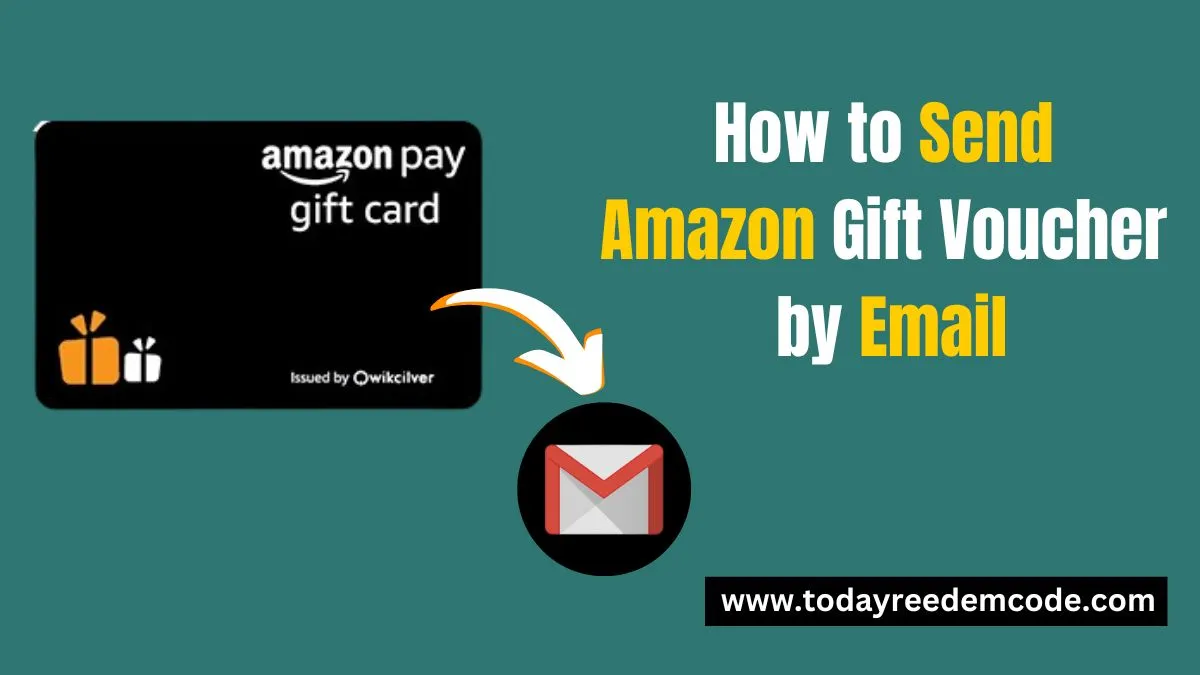How to Send Amazon Gift Voucher by Email: Hello friends, as we know that in today’s world sending Amazon gift vouchers by email is a convenient and thoughtful way to give someone the gift they want.
Amazon gift vouchers provide a convenient and versatile way to give your loved ones or friends the freedom to choose their gift.
Whether it’s for a birthday, holidays or just as a token of gratitude, sending Amazon gift vouchers by email is a quick and easy process.
In this post, we will talk you through how to send Amazon gift vouchers by email and provide useful tips to ensure that your recipient has a seamless experience. So let’s get started…
How to Send Amazon Gift Voucher by Email?
To send an Amazon gift voucher by email to someone, follow these simple steps which are given below:
1. Log in to Your Amazon Account:
- Go to the Amazon website (www.amazon.in) and click on the “Sign In” button.
- Enter your Amazon credentials and click on the “Sign In” button again.
2. Go to the Gift Card Section:
- Once you’re logged in, search for “Gift Cards” in the search bar at the top of the page.
- Click on the search result for “Gift Cards.”
3. Choose the Gift Card Type:
- You’ll be presented with a variety of gift card options. Select “Email Gift Card” as the delivery method.
- You can also choose the amount you want to gift.
4. Enter Recipient Information:
- Fill in the recipient’s email address.
- You can also add a personalized message to accompany the gift card.
5. Choose a Design (Optional):
- Some gift cards offer customizable designs. Choose a design that suits the occasion or recipient’s preferences.
6. Add to Cart and Proceed to Checkout:
- Click on the “Add to Cart” button.
- Review your order and proceed to checkout.
7. Payment Information:
- Enter your payment information (credit card, debit card, or other preferred method).
8. Review and Submit:
- Double-check the recipient’s email address and the gift card amount.
- Click on the “Place Your Order” button to finalize the purchase.
9. Email Confirmation:
- Once your order is placed, you’ll receive an email confirmation. This email will include the gift card code and a link that the recipient can click to redeem the gift card.
Additional Tips:
- You can schedule the gift card to be sent on a specific date.
- If you need to resend the gift card, you can find it in your order history.
- Amazon gift cards are valid for a long time, so the recipient can use them whenever they want.
Read Also: Newsshop Redeem Code Free 2024
By following these steps, you can easily send an Amazon gift voucher by email and make someone’s day.
How to Send Amazon Gift Voucher by Email in India?
To send an Amazon gift voucher by email in India, follow these steps:
1. Log in to Your Amazon Account:
- Open your web browser and go to the Amazon India website (amazon.in).
- Click on the “Sign In” button located at the top right corner of the page.
- Enter your Amazon login credentials (email address and password) and click “Sign In.”
2. Access the Gift Cards Section:
- Once you’re logged in, hover over the “Gift Cards” section in the top navigation bar.
- A dropdown menu will appear. Click on “Gift Cards.”
3. Choose the Gift Card Type:
- You’ll be directed to a page where you can select the type of gift card you want to send.
- Choose “Email a Gift Card” to send the gift voucher directly to the recipient’s email address.
4. Select the Gift Card Design:
- You’ll be given options to choose from a variety of gift card designs.
- Select the design you like and click “Next.”
5. Enter Recipient Information:
- Fill in the recipient’s email address in the designated field.
- You can also add a personalized message to accompany the gift card.
- Click “Next.”
6. Choose the Gift Card Amount:
- Select the desired amount for the gift card. You can choose from various options or enter a custom amount.
- Click “Next.”
7. Review and Send:
- Review the recipient’s information, the gift card design, and the amount.
- If everything is correct, click “Add to Cart.”
- Proceed to checkout and complete the payment process using your preferred payment method.
- Once the payment is successful, the gift card will be sent to the recipient’s email address.
Additional Tips:
- You can also schedule the delivery of the gift card for a future date.
- You can track the status of the gift card delivery in your Amazon account.
- If the recipient doesn’t receive the email, you can resend it from your Amazon account.
Read Also: $100 Google Play Gift Card Free 2024
By following these steps, you can easily send an Amazon gift voucher by email in India and surprise your loved ones with a thoughtful gift.
How to Redeem an Amazon Gift Voucher via Email?
To redeem an Amazon gift voucher via email, follow these steps:
1) Open the email: Locate the email containing the gift voucher code.
2) Click the link: Inside the email, you’ll find a link labeled “Apply to your Amazon Account” or something similar. Click on this link.
3) Sign in: If you’re not already signed in to your Amazon account, you’ll be prompted to do so. Enter your login credentials and sign in.
4) Confirm redemption: Once you’re signed in, confirm that you want to redeem the gift voucher. This might involve clicking a button or confirming a code.
5) Check your balance: After successful redemption, you’ll see your Amazon gift card balance updated in your account settings.
Note: If the email doesn’t contain a link, you might need to copy and paste the gift card code into the redemption section on Amazon’s website.
You can usually find this section by searching for “gift card redemption” or something similar.
FAQs (Most Asked Questions)
Can I email an Amazon voucher to someone?
Yes, you can email an Amazon voucher to someone.
Amazon offers e-gift cards that can be sent directly to a recipient’s email address.
Can an Amazon gift card be sent via email?
Yes, Amazon gift cards can be sent via email. This is a popular and convenient way to give someone a gift.
When you purchase an Amazon e-gift card, you can choose to have it delivered instantly to the recipient’s email address.
The recipient will receive an email with a code that they can redeem on their Amazon account.
Can you send a gift voucher by email?
Yes, you can send a gift voucher by email. This is known as an e-gift voucher or digital gift card.
Many online retailers and service providers offer this option, allowing you to purchase and send a gift voucher directly to the recipient’s email address.
Can I forward an Amazon gift card to another email?
No, you cannot directly forward an Amazon gift card to another email.
Once an Amazon gift card is sent to a specific email address, it’s associated with that recipient’s account.
Can you receive a gift card through email?
Yes, you can absolutely receive a gift card through email. This is known as an e-gift card or digital gift card.
Can I send a gift card to a recipient who doesn’t have an Amazon account?
Yes, the recipient can create an Amazon account to redeem the gift card.
Can I schedule the delivery of a Amazon gift card for a later date?
No, Amazon gift cards are typically delivered immediately after you send them.
Is there a fee for sending a Amazon gift card?
No, there is usually no fee for sending Amazon gift cards.
Can I change the recipient’s email address after I’ve sent the amazon gift card?
Once the gift card is sent, you cannot change the recipient’s email address.
What happens if the recipient doesn’t receive the gift card?
If the recipient hasn’t received the gift card within a few hours, check their spam or junk folder. If it’s still not there, contact Amazon customer service for assistance.
Can I resend a gift card if the recipient didn’t redeem it?
No, you cannot resend a gift card once it has been sent.
Can I use a gift card to purchase digital products?
Yes, you can use a gift card to purchase digital products like books, movies, and music.
Can I use a gift card to pay for Amazon Prime membership?
Yes, you can use a gift card to pay for Amazon Prime membership.
Conclusion
Sending an Amazon gift voucher by email is a simple and convenient way to give your loved ones or friends a thoughtful gift.
By following the steps outlined above and addressing common questions, you can ensure a smooth and enjoyable gift-giving experience.